33) Create an animated cartoon using Xtranormal.
achievement and sent this message just so they know to expect it.
33) Create an animated cartoon using Xtranormal.
achievement and sent this message just so they know to expect it.
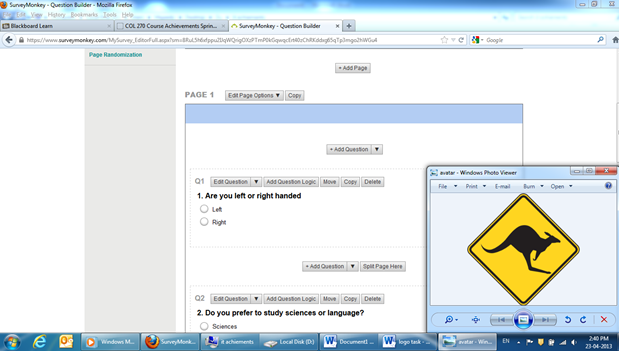
28) Develop and on-line survey and collect at least 10 responses. (20 Points)
1)
Investigate on-line survey tools like
http://www.surveymonkey.com
and many others.
2)
Think of an survey you could create to that is related to topics you are discussing in this
or any other Zayed University class.
3)
Create your own survey and get at least 10 people to complete it.
4)
Add a “signed” copy of the original survey and a screenshot showing a
summary page
of all the responses you have received.
5)
Save everything and add it to your portfolio.
27) Create a COL 270 Achievement for future classes to complete. (20 Points)
27) Compare bandwidth and throughput in different locations. (20 Points)
1) Apply for a mobile data internet service, find out the bandwidth of this service and write it down.
2) Check the throughput three times at home and write the average.
3) Repeat step two in two other locations
4) compare the results in a table, is there a difference, if so why do you think that is?
5) Place your avatar on a page with the table and a brief explanation as to why there is or isn’t a difference and hand it in to your instructor.
.
27) Create a COL 270 Achievement for future classes to complete. (20 Points)
27) Compare bandwidth and throughput in different locations. (20 Points)
1) Apply for a mobile data internet service, find out the bandwidth of this service and write it down.
2) Check the throughput three times at home and write the average.
3) Repeat step two in two other locations
4) compare the results in a table, is there a difference, if so why do you think that is?
5) Place your avatar on a page with the table and a brief explanation as to why there is or isn’t a difference and hand it in to your instructor.
.

25) Make a Meme.
(20 Points)
1)
Research some of your favorite Internet memes. What makes them appealing?
2)
Create your own meme from scratch with your own drawing or use a site like
http://memegenerator.net
if you are not very artistic.
3)
Circulate your meme among friends on campus and see how they react.
4)
Add a signed screen photo of your finished meme to your portfolio

21)
Make someone happy by sending them an eCard.
(10 Points)
1)
What could be more important than making someone else happy? Brighten someone’s
day by sending them an eCard.
2)
Research some online tools that allow you to create and send eCards like
http://www.care2.com
, http://
http://www.someecards.com
) and many others.
3)
Choose your favorite card design and send it to a friend or family member.
4)
Display the finished card just before you send it, add your digital signature, take a
screen photo of everything and save it to your portfolio.

20) Make some ASCII ART. (10 Points)
1)
Research on-line ASCII Art tools that let you create some “retro-look” images that you
can use in your email signatures, etc.
See sites like http://ascii.mastervb.net and many others.
2)
Create some ASCII art and display it on your screen along with digital signature file.
3)
Take a screen photo and save it along with a printed copy in your portfolio.
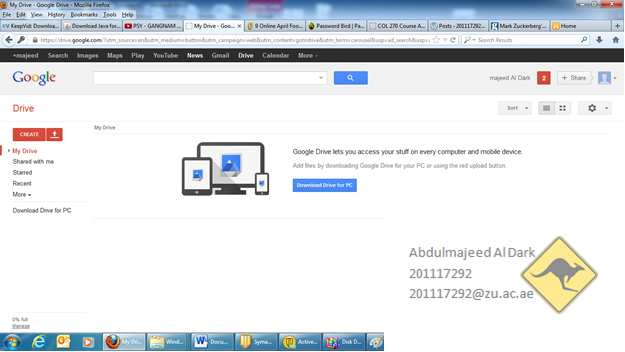
19) Subscribe to a “Cloud Storage” service (like DropBox or Google Drive) and use
it to save a document.
(10 Points)
1)
Research on-line tools that let you store your information in “the cloud.”
See sites like DropBox Google Dive and many others. “
2)
Sign up for a
free
account and use your new cloud storage space to save a document.
Note: If you already have a cloud storage account, there is no need to sign up for a new
one.
3)
Display your cloud storage directory on your screen along with digital signature file.
4)
Take a screen photo and save it along with a printed copy in your portfolio.
![]()
13) Replace a standard icon with a custom folder or desktop item icon. (5 Points)
1)
Take a “Before” screen photo of your computer’s desktop. Note that there should be
some icons for folders, programs, etc., visible when you take the screen photo.
2)
Research ways to personalize your computer by changing icon resources.
Like:
http://www.howtogeek.com/howto/windows/customizing-your-icons-in-windows-xp/
!
or
!
http://pimpmymac.wordpress.com/2007/03/05/how-to-change-icons/
3)
Change one or more icons on your computer to something new.
4)
Take a second “After” screen photo making sure your new icon(s) are visible along with
your digital signature.
5)
Save both the “before” and “after” versions to your collection of digital files along with a
printed copies of each in your portfolio.